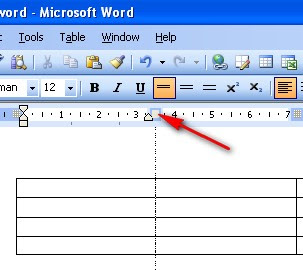Untuk mengatur lebar tabel word 2003, anda bisa menggunakan ruler,
Pertama anda bisa blok kolom yang akan diubah ukuran lebar atau tingginya, kemudian geser segitiga yang ada di ruler, maka lebar tabel di lembar kerja akan otomatis berubah

Ukuran lebar tabel akan kelihatan seperti di bawah ini