Mungkin anda pernah mengalami suatu aplikasi seperti sebuah file text (*.txt) anda saat anda klik (double klik)di windows explorer. File tersebut terbuka tetapi terbaca oleh Microsoft Word, seharusnya terbaca oleh Wordpad. Atau saat anda klik file mp3 anda file tersebut terbuka tetapi player defaultnya bukan winamp, tetapi Windows media player. hal ini kadang terjadi karena kesalahan istalasi yang kurang sempurna, atau secara tidak sengaja anda menjadikan default software-software tersebut.
dalam contoh ini saya menggunakan file text, anda bisa terapkan pada file mp3 atau file lain.
Untuk mengubah (menentukan)software default untuk membuka file, bisa lakukan langkah-langkah berikut:
1. Buka windows explorer 2. Klik kanan pada file tex tersebut
2. Klik kanan pada file tex tersebut
Pilih Open with -> Choose program
3. Pilih (sorot) Wordpad (aplikasi yang anda inginkan, jika aplikasi yang anda inginkan tidak ada dalam list Open With, bisa gunakan tombol Browse, untuk mencari aplikasinya)
Klik OK
4. jika saya mengklik (double klik) file text di windows explorer maka secara otomatis akan dibuka oleh Wordpad (tidak lagi oleh Microsoft Word).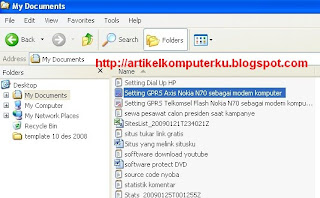
Mengubah software default pembuka sebuah file
Popular Posts
-
kali ini saya akan bagi-bagi ilmu tentang bagai mana cara bikin animasi dengan menggunakan Easy GIF Animator sebener nya gampang bikin anima...
-
Microsoft Windows7 sudah umum digunakan di perangkat keras PC maupun laptop, agar kecepatan windows7 tetap bisa dipertahankan maka saya sara...
-
DOWNLOAD Trojan Killer 2.0.8.3 Trojan Killer is designed specifically to disable/remove Malware without the user having to manually edit sys...
-
Dengan kemunculan Windows 7 yang dirilis resmi tanggal 22 Oktober 2009, maka banyak sekali pengguna Windows versi sebelumnya beralih ke sist...
-
Tool gratis ini sangat berguna bagi Anda dalam melakukan scanning dan memperbaiki sistem komputer kesayangan Anda yang mengalami perlambatan...
-
Banyak sekali perangkat lunak untuk melakukan kompresi file yang bisa Anda pilih. Akan tetapi, untuk mendapatkan yang bagus biasanya tidak g...
-
Bagi sobat Blogger yang suka atau hobi bermain gitar namu kebingungan saat mencari nada dari sebuah lagu kini telah datang solusi bagi agan-...
-
Secara default lokasi my documents berada di drive C. Jika anda ingin mengubah lokasi drive mydocuments (dengan asumsi bahwa di komputer and...
-
Artikel Komputer .(http://artikelkomputerku.blogspot.com). Dibawah ini adalah gambar wallpaper kucing yang lucu, kucing persia, kucing ang...
-
DOWNLOAD AVG Anti-Virus 2011 10.0.1152 Build 3209 Essential protection that won’t get in your way! If you use your computer every day, you n...
About Me
- rastafara
Labels
- Anti Malwere. (2)
- Anti spywere. (1)
- Anti Virus (21)
- Biologi (2)
- Cara Berbahasa (1)
- Design (1)
- Free softwere (2)
- Home (1)
- IDM (1)
- internet (1)
- Komputer (14)
- Microsoft office word (5)
- Pengetahuan Alam (2)
- Photoshop (3)
- Softwere (51)
- Tips Blogger (20)
- Tips Facebook (3)
- Windows 7 (6)
- Windows Vista (32)
- Windows Xp (42)
Blog Archive
-
▼
2010
(101)
-
▼
Desember
(85)
- Tips Trik dan Tutorial Windows Vista untuk Pemula ...
- Cara menonaktifkan login(logon) password screen wi...
- Menonaktifkan windows automatic update di windows ...
- Menonaktifkan screen saver saat memutar film di wi...
- Cara backup dan restore registry windows 7
- TweakUI untuk mengatur settingan Windows Vista dan...
- Cara menghilangkan tanda panah shorcut icon di win...
- Cara melihat spesifikasi hardware di windows vista
- Cara menonaktifkan UAC (user account control) wind...
- Cara menghapus atau memperkecil partisi hardisk di...
- Menampilkan icon shortcut di di desktop (layar kom...
- Cara menampilkan hidden file windows explorer di w...
- Mempercepat tampilan start menu menggunakan menu s...
- Mengaktifkan local group policy di windows vista
- Cara mempercepat startup (meningkatkan performa) w...
- Menonaktifkan dan mengatur startup aplikasi di win...
- Menonaktifkan (disable) fax service di windows vista
- Menonaktifkan (disable) tablet PC
- Cara menambah virtual memori di windows vista
- Menonaktifkan (disable) internet printing client d...
- Menonaktifkan (menghilangkan) sidebar windows vista
- Menonaktifkan (disable) windows meeting space di w...
- Menonaktifkan (disable) windows aero di windows vista
- Menghapus file prefetch di windows vista
- Menonaktifkan error reporting windows vista
- Menonaktifkan (disable) internet printing client
- Menonaktifkan (disable) tablet PC
- Menonaktifkan (disable) windows meeting space
- Menonaktifkan (menghilangkan) sidebar
- Menonaktifkan (disable) windows aero
- Menghapus file prefetch di windows vista
- Menonaktifkan error reporting windows vista
- Cara menambah virtual memori
- Menonaktifkan dan mengatur startup aplikasi
- Menonaktifkan (disable) fax service
- Menyembunyikan (menghapus) icon di desktop
- Fungsi shortcut tombol logo (bendera) windows
- Kompresi (memadatkan) dan memproteksi file menggun...
- Kompresi dan proteksi file menggunakan winrar
- Menghapus tanda panah pada shortcut di desktop
- Mengubah software default pembuka sebuah file
- Cara cepat mengubah nama file di windows explorer
- Menggunakan RTF Convertor (rtf converter)
- Menggunakan Foxit Reader untuk membaca file pdf
- Download wallpaper kucing lucu , kucing persia, ku...
- Cara tambah font Windows
- Mengatur show dan hidden file di windows explorer
- Menambah item copy to dan move to pada popup menu ...
- Membuat gambar pribadi menjadi background windows ...
- Atur tampilan Start Menu Windows XP
- Mengatur tampilan taskbar
- Menampilkan shortcut web favorit di desktop
- Tips untuk meningkatkan kecepatan koneksi internet
- Menonaktifkan Automatic Update Windows
- Cara Membuat Icon Shorcut di Desktop
- Membuat screen saver dengan tulisan nama sendiri
- Membersihkan documents history di start menu
- Mempercepat menutup aplikasi yang ngadat (hang)
- Mengubah lokasi folder my documents
- Cara mengetahui spesifikasi hardware komputer
- Membuat User Account Windows
- Menghapus user account windows
- Mengatur menu show delay untuk mempercepat tampila...
- Mengubah Tampilan Background Desktop (mengganti wa...
- Cara membersihkan icon,folder,sisa file software s...
- Windows Defender sebagai pengaman windows anda
- Update Manual AVG Antivirus Free Edition versi 8
- Tutorial Ad-aware 2008 untuk menghindari Serangan ...
- Update Manual Antivirus Avira Antivir Personal Edi...
- Download Tune Up Utililities 2009
- Membersihkan file sampah windows menggunakan CCleaner
- Cara mengetahui lama pemakaian komputer
- Recovery (mengembalikan) data yang hilang karena t...
- Mengaktifkan (backup) system restore windows
- Uninstal / remove program (aplikasi) di windows
- Mengubah nama registrasi pemilik (Owner ) komputer...
- Menonaktifkan (disable) autorun /autoplay CD /DVD
- Memanfaatkan PowerToys TweakUI for Windows
- Cara backup dan restore registry windows
- Menggunakan disk cleanup untuk membersihkan tempor...
- Menggunakan disk defragmenter untuk mengatur file ...
- Menambah virtual memory komputer anda
- Cara mempercepat proses startup windows xp
- Istilah-Istilah dalam Blogger Bagian IXIstilah-Ist...
- cara membesarkan foto tanpa bikin pecah foto (smar...
-
▼
Desember
(85)













